




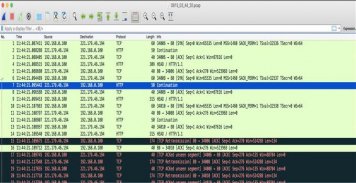

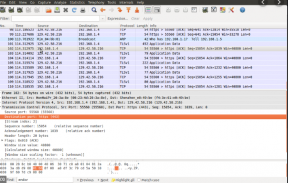


Package Sniffer

คำอธิบายของPackage Sniffer
This Android app contains 2 primary functions: proxy and packet capturing, with no root requirement.
1.Proxy
Some kind of like ShadowSocket, You can specify the network request made by other apps on your phone to go through the proxy server you designated.
2.Packet capturing
It can capture IP packets and store in a pcap format which can be opened by wireshark.
How to use it
1. Download apk and install it on your Android phone
2. Add apps you need proxy or capturing into traffic control, and you may need add your proxy server in settings panel if you are using proxy
3. Click start button on the main page to start traffic contro
4.Packet capturing will stop if you click stop or the size of pcap file exceeded
limitation(10MB). After packet capturing stoped, the pcap file will be located in the path
configed in settings panel, pull it out and open it with wireshark or charles
5. Finally, if you want specify proxy server to your own, you need run the server on your
proxy server.
แอพ Android นี้มี 2 ฟังก์ชั่นหลัก:
1.Proxy
ชอบ ShadowSocket บางประเภท
2. แพ็คเก็ตจับภาพ
สามารถจับแพ็คเก็ต IP และจัดเก็บในรูปแบบ pcap
วิธีใช้งาน
1. ดาวน์โหลด apk และติดตั้งบนโทรศัพท์ Android ของคุณ
2. เพิ่มแอพในเบราว์เซอร์ของคุณ
3. คลิกที่ปุ่มเริ่มต้นเพื่อเริ่มต้นการควบคุมการจราจร
4. การจับแพ็คเก็ตจะหยุดลงถ้าคุณคลิก
ข้อ จำกัด (10MB) หลังจากจับแพ็กเก็ตแล้วไฟล์ pcap
กำหนดค่าในแผงการตั้งค่า
5. ในที่สุดหากคุณต้องการระบุเซิร์ฟเวอร์
พร็อกซีเซิร์ฟเวอร์

























